All major Webflow releases from Webflow Conference 2024

Webflow Analyze & Optimize
Webflow introduced Analyze and Optimize, two new tools that empower users to go beyond building websites by focusing on analyzing performance and optimizing user experiences. Webflow Analyze provides integrated analytics to track visitor behavior and site performance, while Optimize enables marketers to run A/B tests and personalization campaigns, driven by real-time AI insights.
- Webflow Analyze: Native analytics tool that tracks visitor behavior, page performance, and click events directly in Webflow. No third-party integration needed.
- Provides data at site, page, and click levels, helping non-technical team members participate in performance discussions.
- One-click setup with automatic event tracking and privacy-focused data handling.
- Integrates with consent management tools like DataGrail and Finsweet.

- Webflow Optimize: A/B testing and personalization tool built into Webflow, designed for continuous website refinement.
- Allows simultaneous testing and detailed analysis of user behavior.
- Includes AI-powered personalization that automatically tailors content to individual visitors.
- Integrates seamlessly with other data sources to import/export information as needed.

AI Tools for Faster Workflows
Webflow is leveraging AI to speed up workflows without compromising creativity. The newly introduced AI Assistant helps both designers and marketers move faster by generating content and design elements, while still allowing full control over the final output.
- AI Assistant for Design: Generates page sections based on existing design systems, helping teams create common elements like pricing tables and testimonials quickly.
- Preview and customize generated sections before publishing.
- Available in limited beta, with plans for expansion.

- AI Assistant for Writing: Helps marketers create content directly within Webflow’s CMS.
- Generates contextually relevant content based on existing CMS structures.
- Useful for rapidly producing first drafts that maintain brand voice, saving time for more strategic tasks.

GSAP acquisition for Advanced Animations
Webflow acquired GSAP (GreenSock Animation Platform), one of the most powerful animation libraries available.
- GSAP: A JavaScript animation library that enables sophisticated animations for web elements.
- Webflow users can use GSAP’s capabilities to design more engaging and interactive website experiences without writing extensive custom code.
- GSAP remains available for use across the wider web outside of Webflow.
- No update yet on how or when this will impact Webflow's interactions.

New Features for Building & Managing Sites
Webflow rolled out multiple updates to enhance the design and management experience, from component style variants in design systems to more scalable CMS APIs. These updates aim to simplify the process of maintaining brand consistency and managing large-scale content.
- Design Systems: New Component Style Variants allow designers to define multiple styles for a single component, reducing the number of components teams need to maintain.
- Available to all Webflow users later this year.
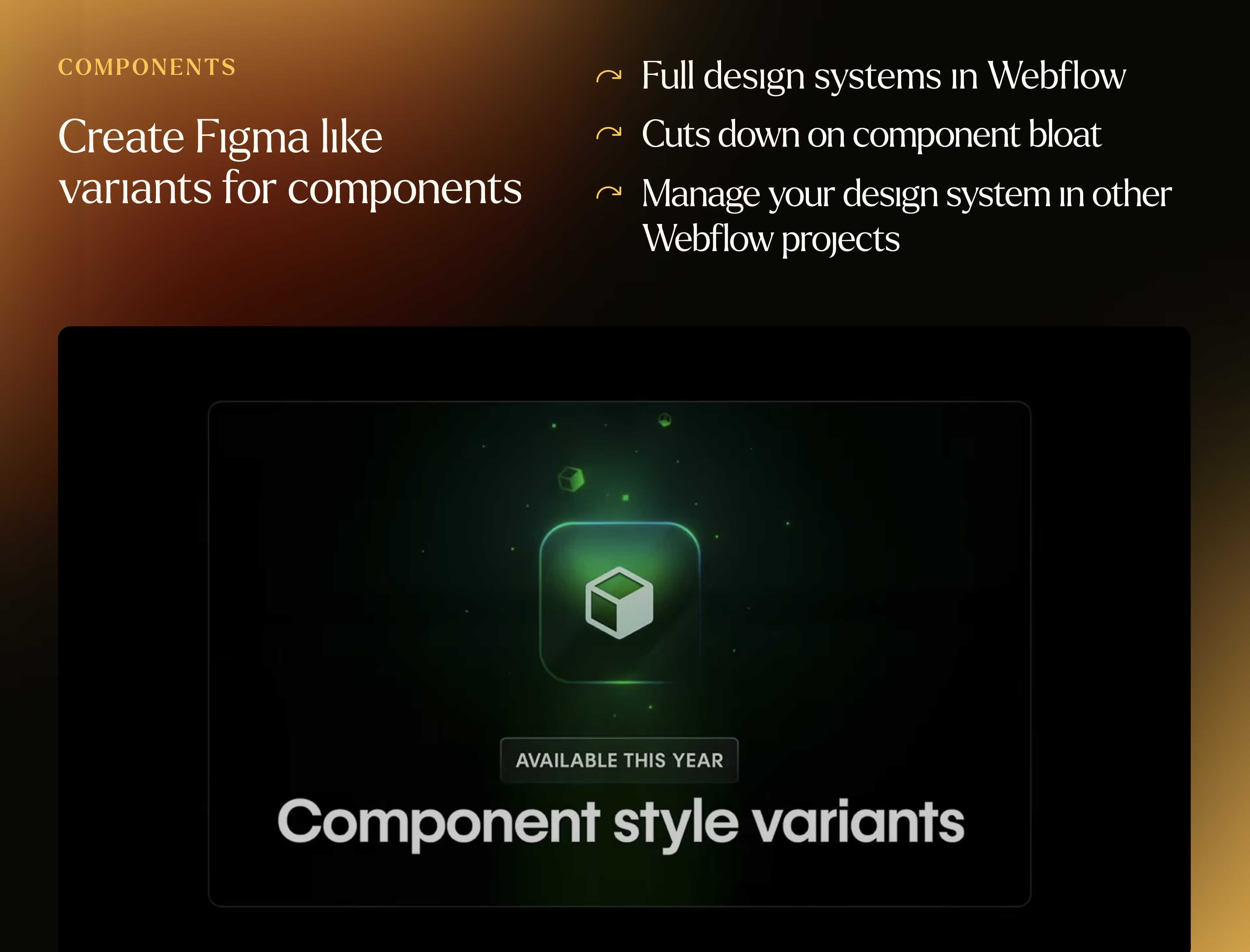
- CMS API Updates: The CMS now supports bulk data operations, making it easier for developers to import large datasets or integrate third-party data sources.
- New CMS publishing features enable individual content items to be published without needing to update the entire site.
- CMS nesting increases and further improvements will roll out in late 2024.

- Localization: Improved localization capabilities with support for more styles and an increased locale limit from 5 to 10 for advanced users.
- Updates available for all Localization plan users starting today.

Form and Bot Prevention Updates
Forms are critical to lead generation and customer engagement, and Webflow has made significant updates to streamline their management while enhancing security. The new bot prevention feature blocks spam submissions and ensures form data integrity without compromising privacy.
- Bot Prevention: Background protection against unwanted form submissions to improve data quality.
- Forms Settings: Revamped forms management settings, bringing all form connections and notification settings into a single view.
- Allows easier management of apps connected to forms.

Page Building and Collaboration Tools
Collaboration and productivity have been made easier with updates to Webflow’s page building and team workflow features. Now, even non-technical team members can build brand-consistent pages, and design approvals are more streamlined with clearer visibility into the review process.
- Page Building: Enables marketers and non-technical users to build on-brand pages using a drag-and-drop interface.
- Available to all Webflow customers on any plan.
- Designers can still control brand consistency by setting parameters for the blocks that non-designers can use.

- Design Approvals: Enhanced review process, allowing stakeholders to approve or request changes with more clarity.
- Available to Webflow Enterprise customers.

- New Navigation System: Tab-based navigation for improved collaboration, allowing teams to switch between Design, CMS, and Analyze/Optimize tools more easily.
- Includes real-time tracking of team members working on the same page and the ability to drop comments or publish directly.

These updates position Webflow as a comprehensive Website Experience Platform, making it easier for teams to not only build websites but also optimize and refine them in real time, all while maintaining brand consistency and creativity.
Want to learn more? Send us a DM, book in a call or email us. We’ll happily talk about the impact these changes have on your business.




