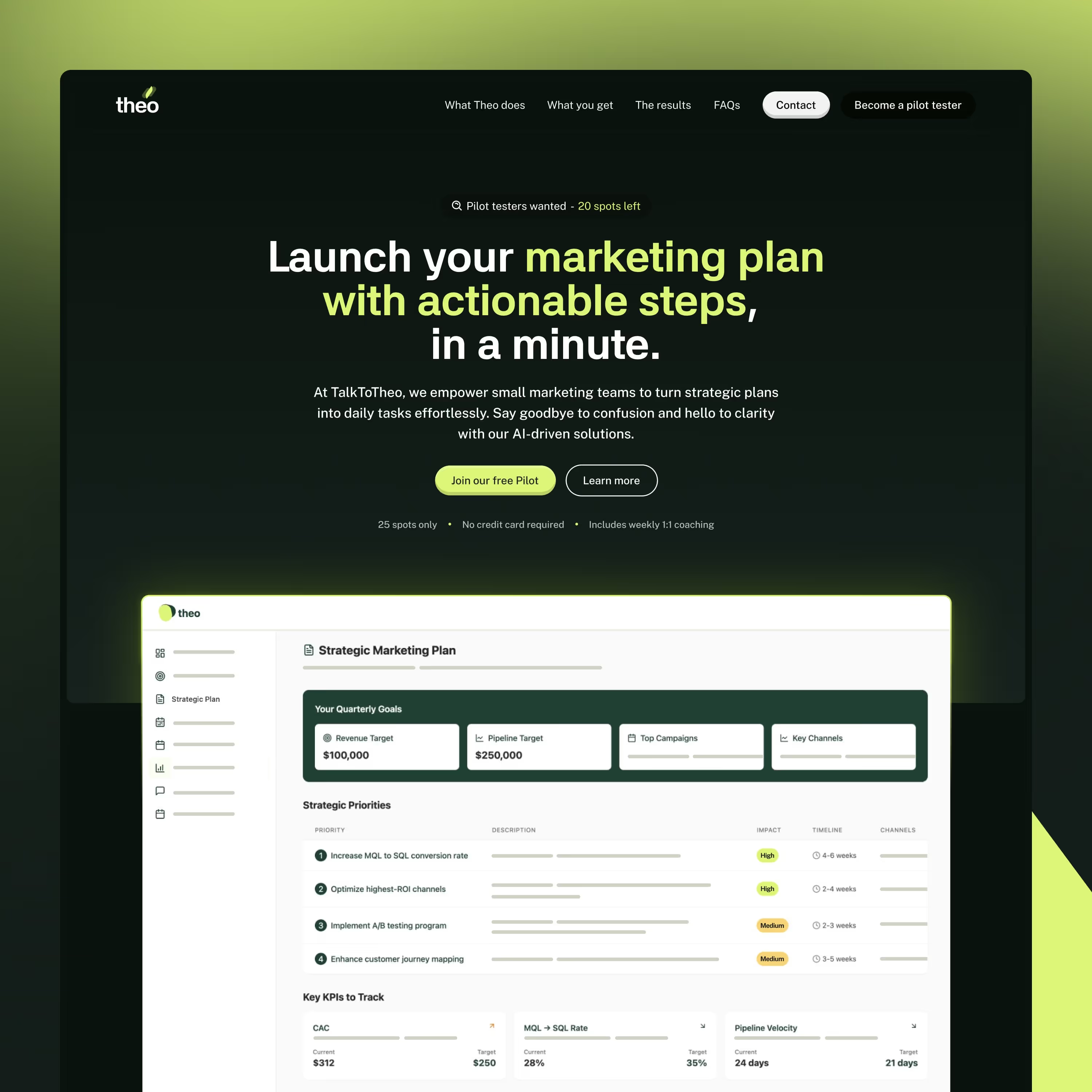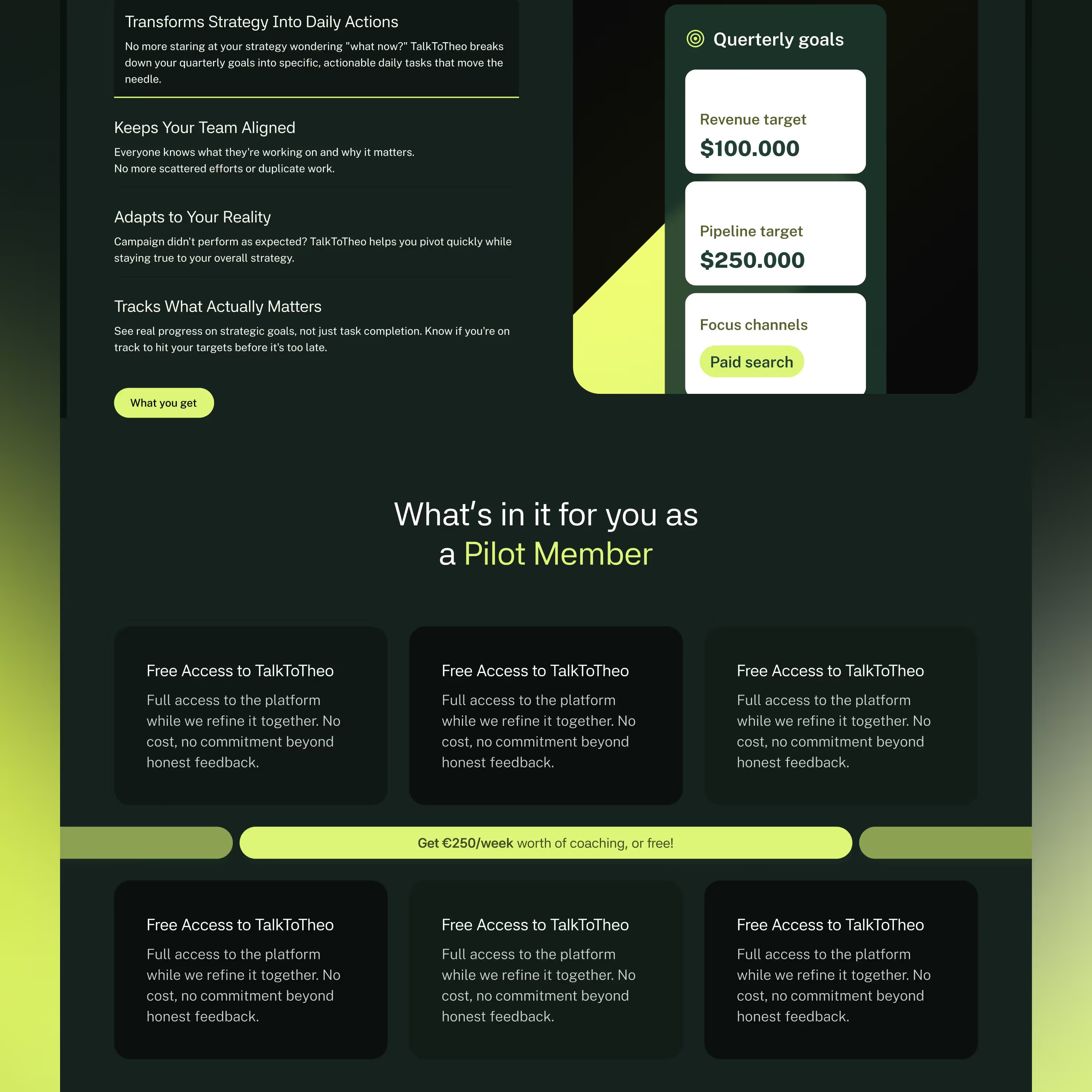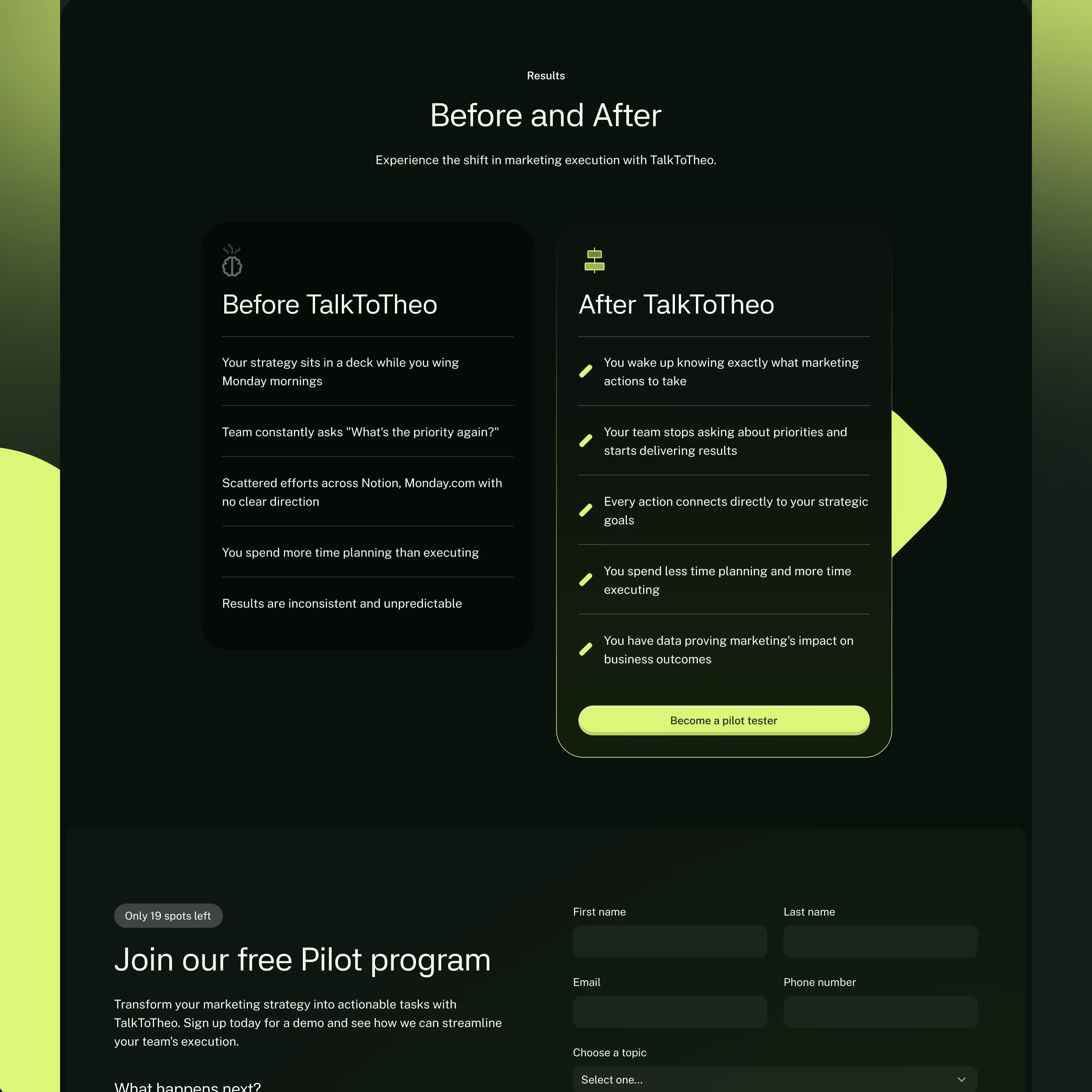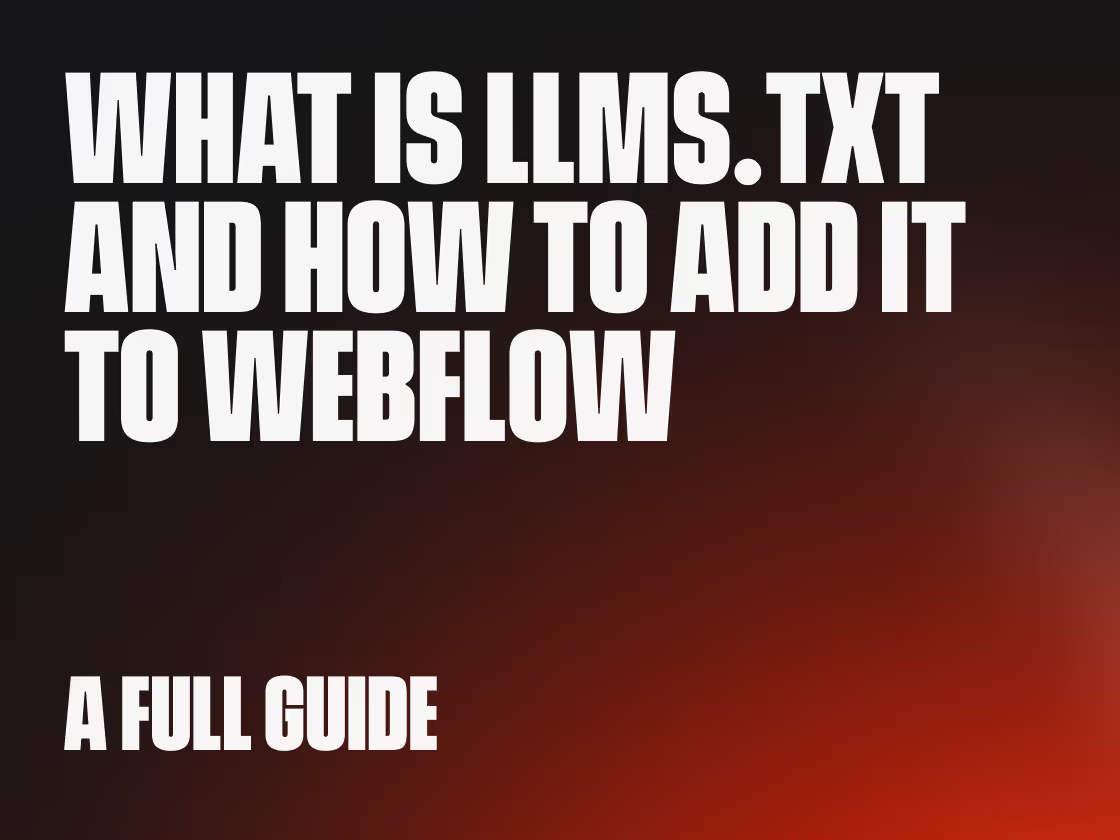With over a decade of experience, I design, develop and improve websites, in Webflow.
























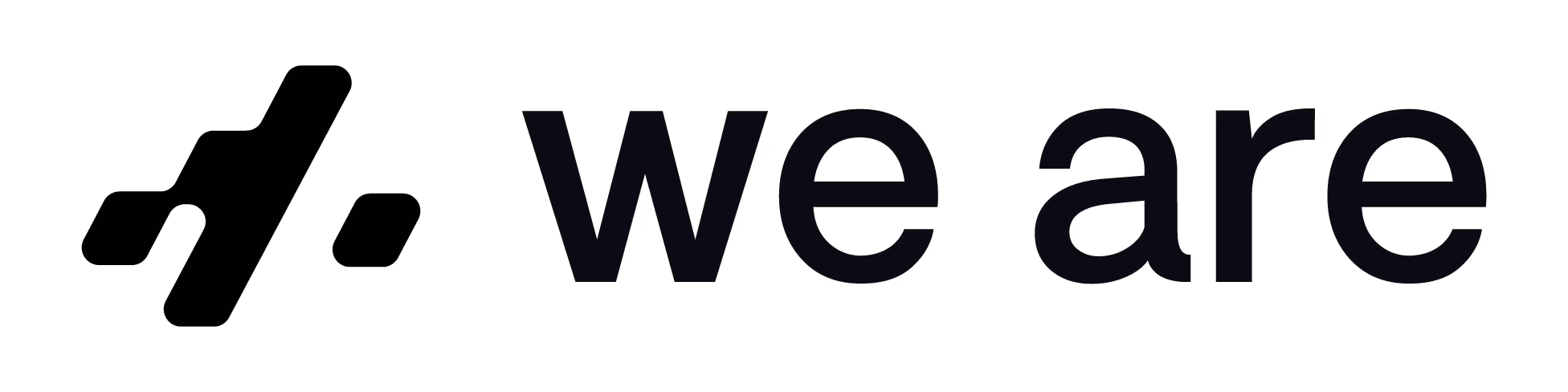





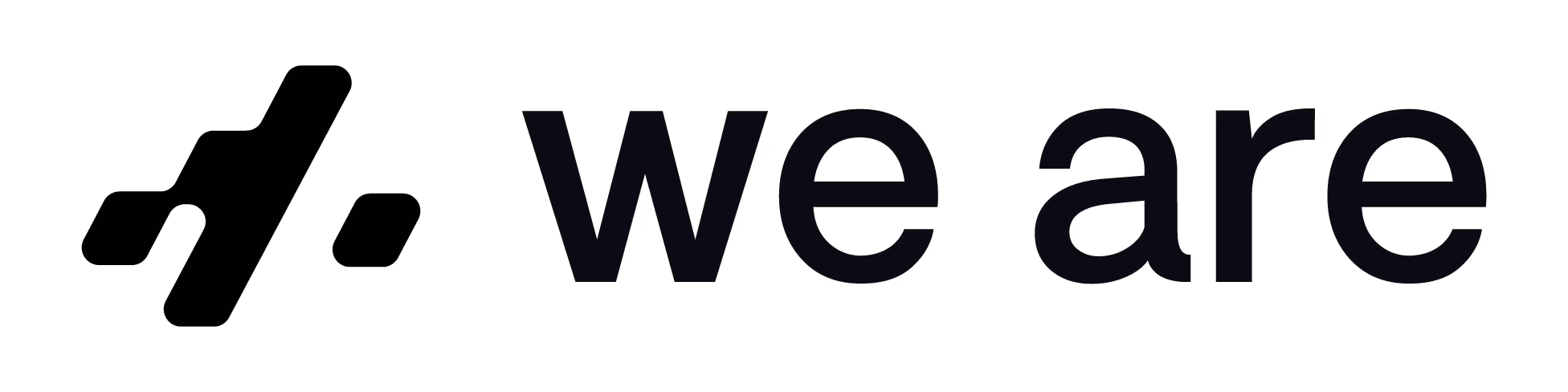




















One expert,
full-stack skills.
Neat is lean by design—led by one expert who handles everything from design to SEO. No fluff, no hand-offs — just thoughtful design, expert Webflow development, and SEO that drives real growth.
Every website is crafted with care in Figma —designed for clarity, collaboration, and a perfect brand fit.
We use Webflow to build high-quality websites that are fast, responsive, and easy to manage—no templates. Just clean builds, ready to scale.
SEO that helps you rank—not just in Google, but in AI search tools like ChatGPT. Focussing on the kind of SEO that drives leads, not just clicks.
Why do people work with me
Most of the clients come to me after getting stuck in slow agency processes or messy, bloated websites. Here are the benefits of working with a one-man studio...
Endless layers. Account managers, project managers, junior devs — lots of people, little ownership.
Slow and rigid. Projects drag on, feedback cycles take weeks, and small changes get lost.
Siloed roles. Strategy, design, dev and SEO all split across teams who don’t talk to each other.
Bureaucratic process. Everything goes through gatekeepers or rigid ticketing systems.
Inflexible and expensive. Change requests are slow, out-of-scope, or get lost in the shuffle.
No bloated teams. You work directly with someone senior — no account managers, handovers, or delays.
Fast, focused execution. We build fast and iterate quickly, without endless meetings or approvals.
Design + Dev + Strategy in one. Deep experience in Webflow, UX, SEO, and CRO — all working together.
Straightforward communication. No need to book 5 meetings to move forward — Pick up the phone and call me.
Lean and flexible. I'm (mostly) solo on purpose — to be fast, responsive and able to adapt on the fly.

Don’t take my word for it.
Those of my clients speak volumes.









Stuff I get asked about—a lot
Things you were wondering, things you weren’t, and question you probably should be asking.
What types of clients does Studio Neat work with?
We collaborate with a diverse range of clients, including startups, scale-ups, enterprises, and agencies.
- A good portion of our clients are funded companies, but it’s not a requirement.
- We assist startups in building scalable, conversion-driven websites that grow with their business.
- We partner with corporate and enterprise clients, often through white-label projects or under NDA agreements.
- We also work with agencies whose clients require specialized Webflow development expertise.
Regardless of company size, we tailor each project to maximize impact and business growth.
How do I start a Webflow project with Studio Neat?
Getting started is easy! Book a free consultation on our website to discuss your project. Whether you need a Website redesign, Webflow developmebt, or SEO optimization, we’ll create a tailored plan for you.
What is a Webflow Premium Partner?
A Webflow Premium Partner is a top-tier member of Webflow's Certified Partner Program, recognized for exceptional expertise in designing and developing Webflow websites.
Premium Partners have demonstrated a strong track record of delivering high-quality, scalable, and innovative web solutions.
They gain access to exclusive tools, resources, and support from Webflow, enabling them to provide superior services to clients.
Does Studio Neat provide SEO services?
Yes! Our Webflow SEO services include:
- Technical SEO audits to fix performance and indexing issues.
- Keyword research and on-page optimization to target the right audience.
- Schema markup and structured data implementation to improve AI-driven rankings.
- Conversion rate optimization (CRO) to turn visitors into leads.
- Aherfs integration and monitoring
Our goal is to maximize visibility and drive organic traffic to your Webflow website.
How does Webflow help with SEO?
Webflow is SEO-friendly by default, offering:
- Clean, semantic HTML for better search engine crawling.
- Fast loading speeds with optimized code and built-in CDN.
- Automatic sitemap & structured data to improve indexing.
- Easy meta tag customization for page titles and descriptions.
- No reliance on third-party plugins, reducing security risks and technical debt.
At Studio Neat, we optimize every Webflow project to rank higher on Google and attract organic traffic.
Can I migrate my existing WordPress, Wix, or Squarespace website to Webflow?
Yes! Studio Neat specializes in WordPress to Webflow migration, as well as Wix and Squarespace migrations. We ensure a seamless transition without losing:
- Your existing content
- SEO rankings
- Brand identity and design
Our migration process ensures your new Webflow site is faster, easier to manage, and optimized for conversions.
Do you provide ongoing support after launching a Webflow website?
Yes! We tailor fully to your needs as a business and your support requirements so we can keep your website updated and optimized. Our support can include:
- Bug fixes and updates
- Webflow CMS content updates
- Performance optimization
- Webflow SEO improvements
- Webflow training